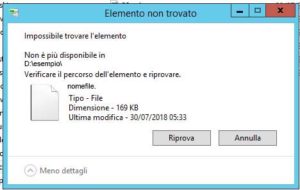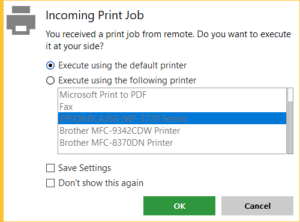Rimuovere dipendenze servizi Windows
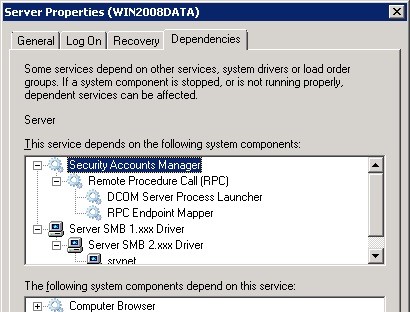
- Stop the services that you will be dealing with.
- In order to remove dependencies, changes to the registry are required. Therefore, as the first step, please back up your current registry.
- Under HKEY_LOCAL_MACHINE\System\CurrentControlSet\Services, find the dependent service for which you would like to remove the dependency.
- Once you have found the service, right-click on the string value “DependOnService” and select “Modify”.
- You should now see a list of services that it is dependent on. Delete the service that you would like to remove the dependency from.
- Repeat steps 2-4 for HKEY_LOCAL_MACHINE\System\ControlSet001\Services and HKEY_LOCAL_MACHINE\System\ControlSet002\Services.
- Restart your computer.