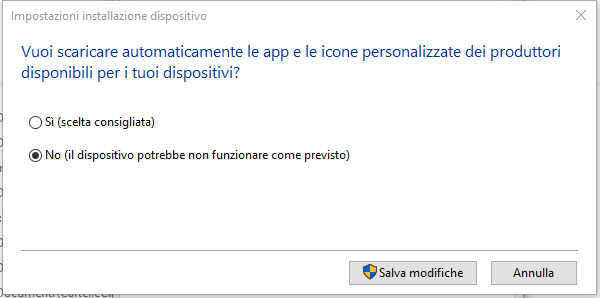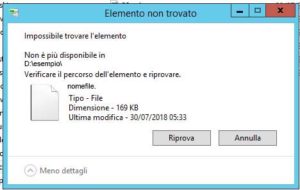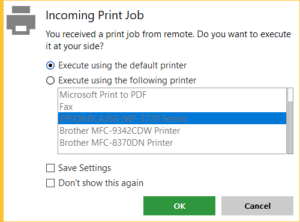How to disable the automatic installation of printers and peripherals in Windows 10
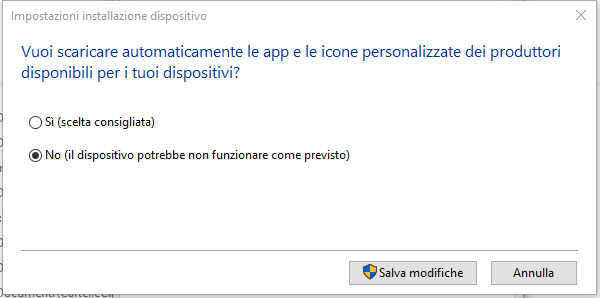
Whether it happens to be connected routinely to LAN, wi-fi or wired networks, different from the one we normally use, or in the case in which we instead use a peripheral that requires a specific driver that cannot be automatically updated to a more recent version due to functional problems, it can be useful to disable the automatic installation of printers and peripherals in Windows 10
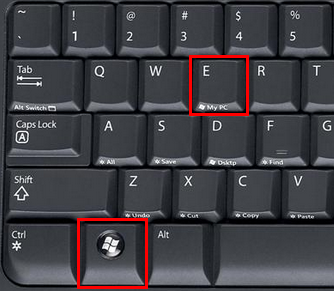
Open File Explorer by pressing the Windows key and the E key simultaneously
Right click on the item This PC, in the list on the left and select Properties in the displayed menu. On the system options page, click on the Advanced system settings link
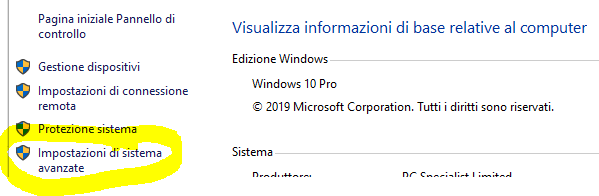
Passate alla scheda Hardware e fate clic sul pulsante Impostazioni installazione dispositivo
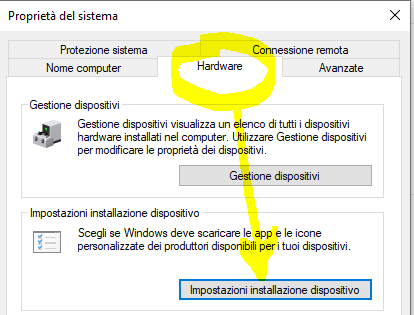
Nella schermata che compare selezionare No per disabilitare l’installazione automatica di stampanti e periferiche in Windows 10